在SketchUp中進行設計,使用平行投影來確保正確的視覺比例,而無需進行測量。覆蓋到彎曲的幾何形狀,以創建光滑的表面細節和平滑的面板線條,這在SketchUp模型中是不常見的,同時展示了陣列和組件的強大功能,使軟件能夠完成大部分耗時的建模!
還將介紹如何使用Keyshot生成快速照片真實渲染,並演示如何在Photoshop中將它們變為現實,從而產生三個電影概念關鍵幀。
教程包括:教程視頻(包括SketchUp,Keyshot和Photoshop的8個部分)、最初的SketchUp Camera Drone模型,我還提供了第二個版本,其中包含我用於動畫的內部細節、Keyshot文件、最終概念藝術品的分層Photoshop PSD文件、所有紋理和貼花使用
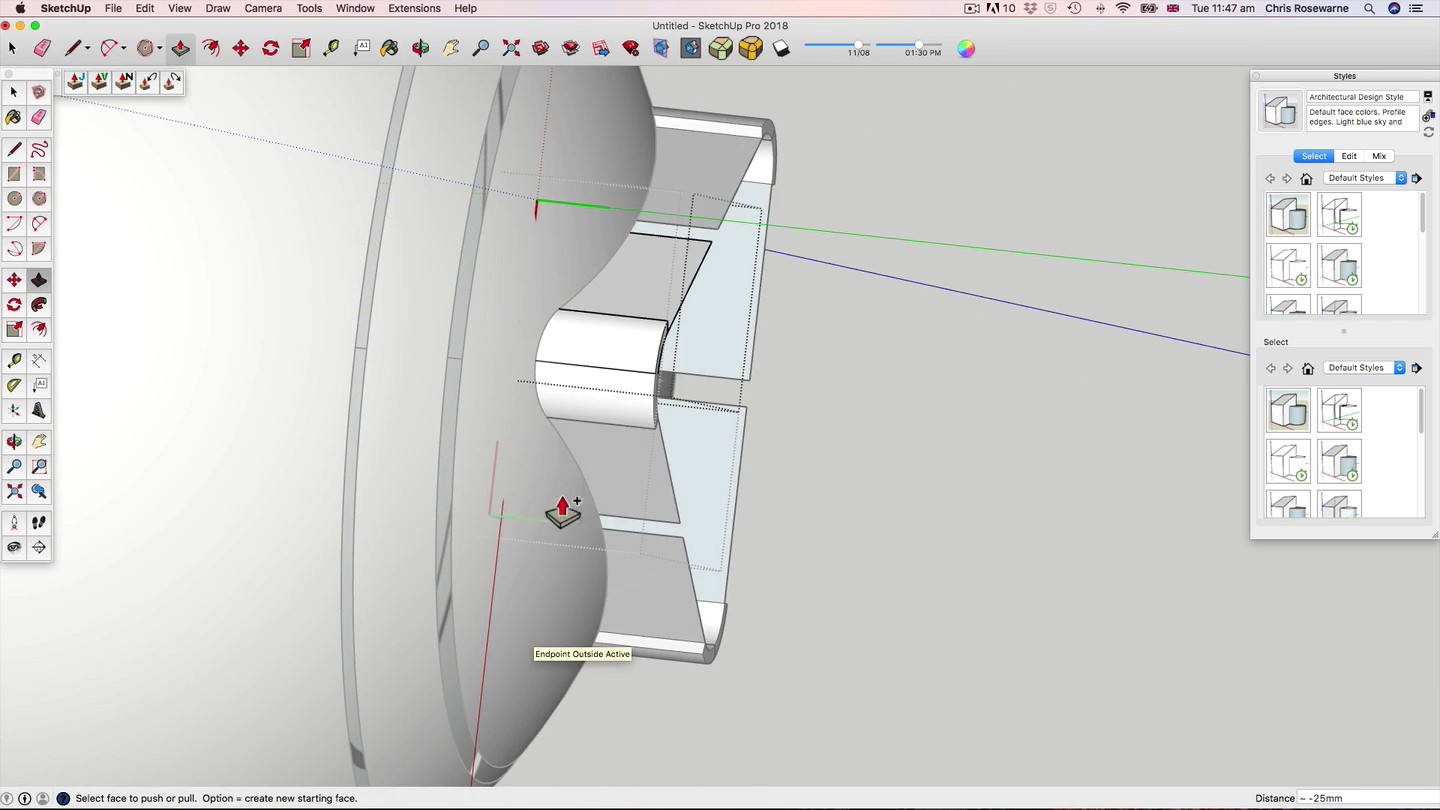
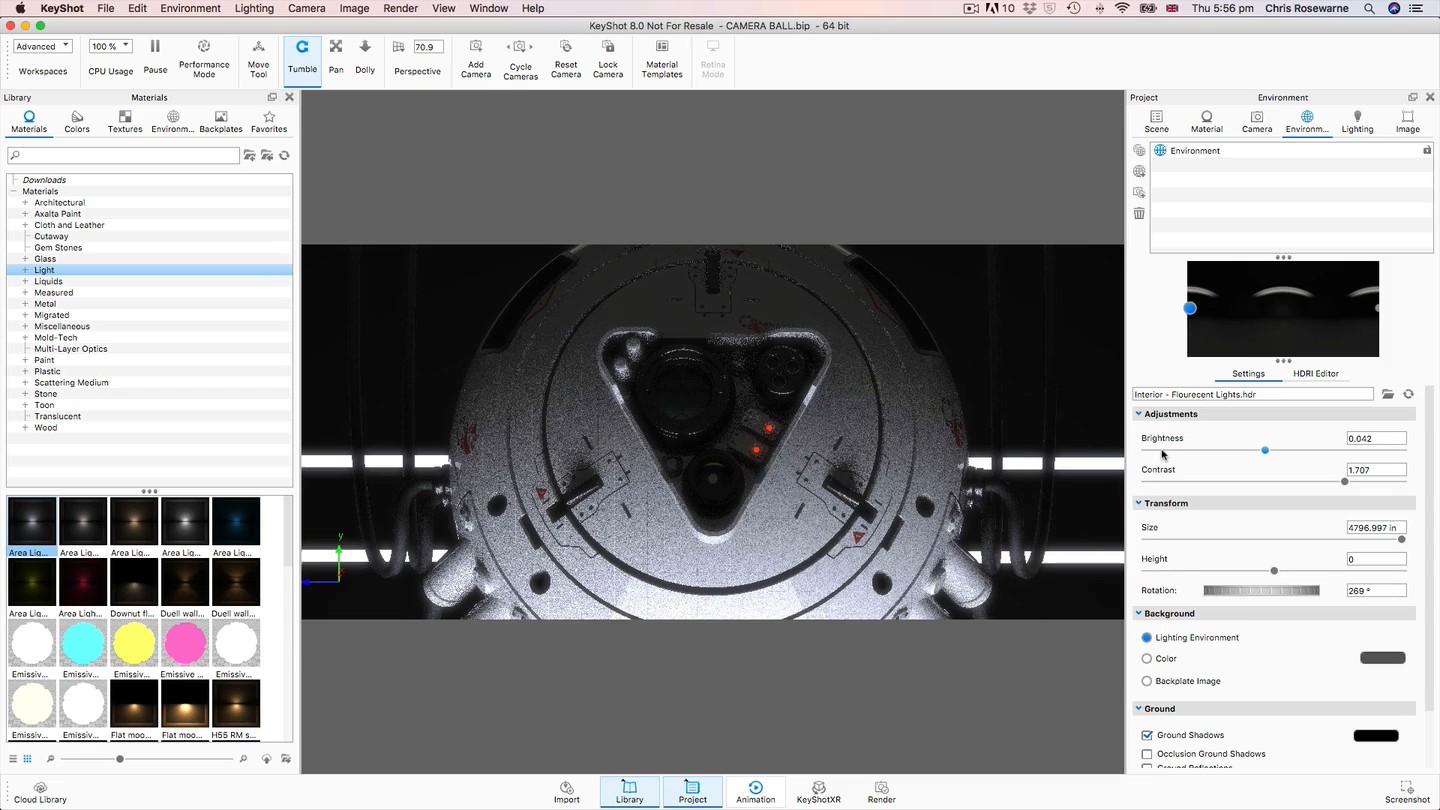
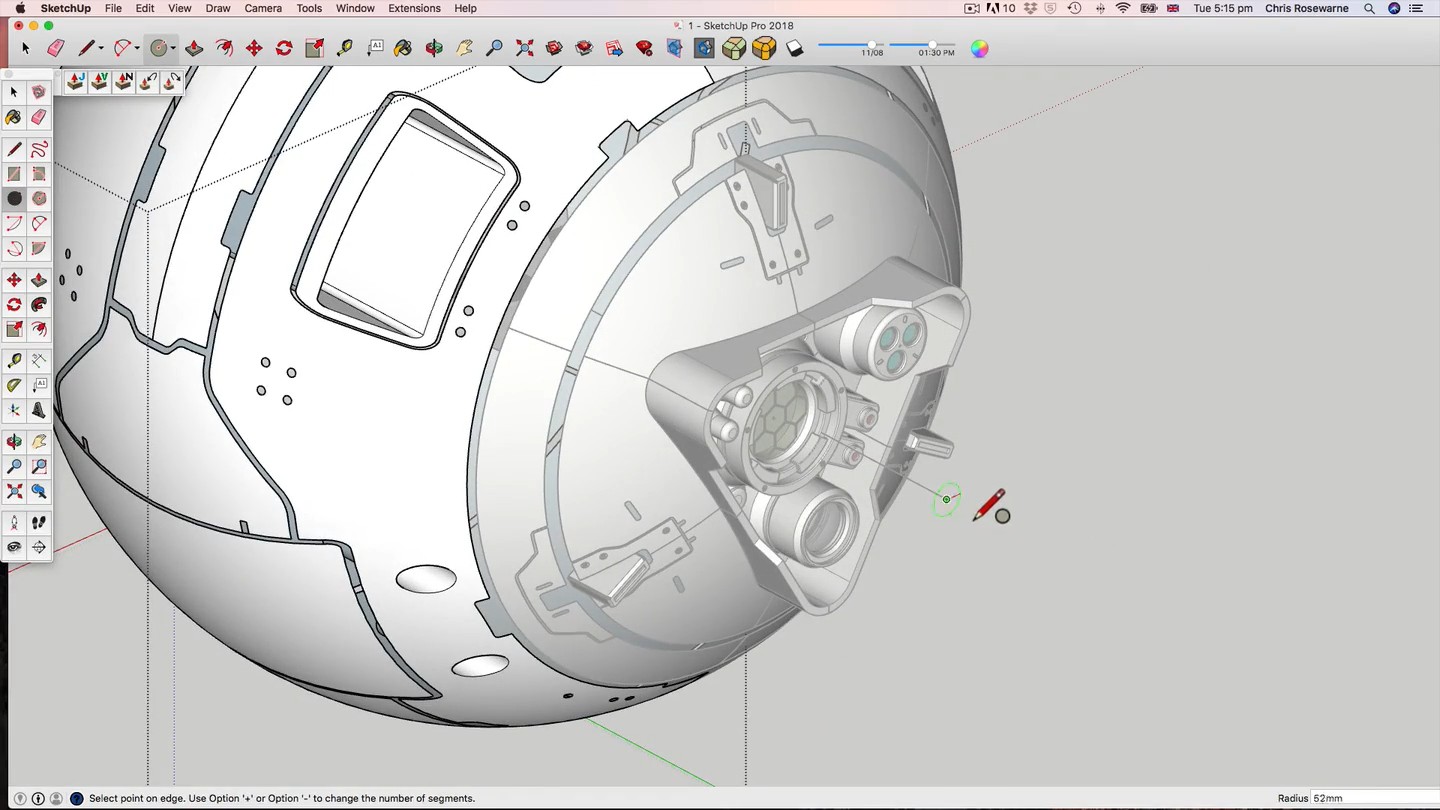
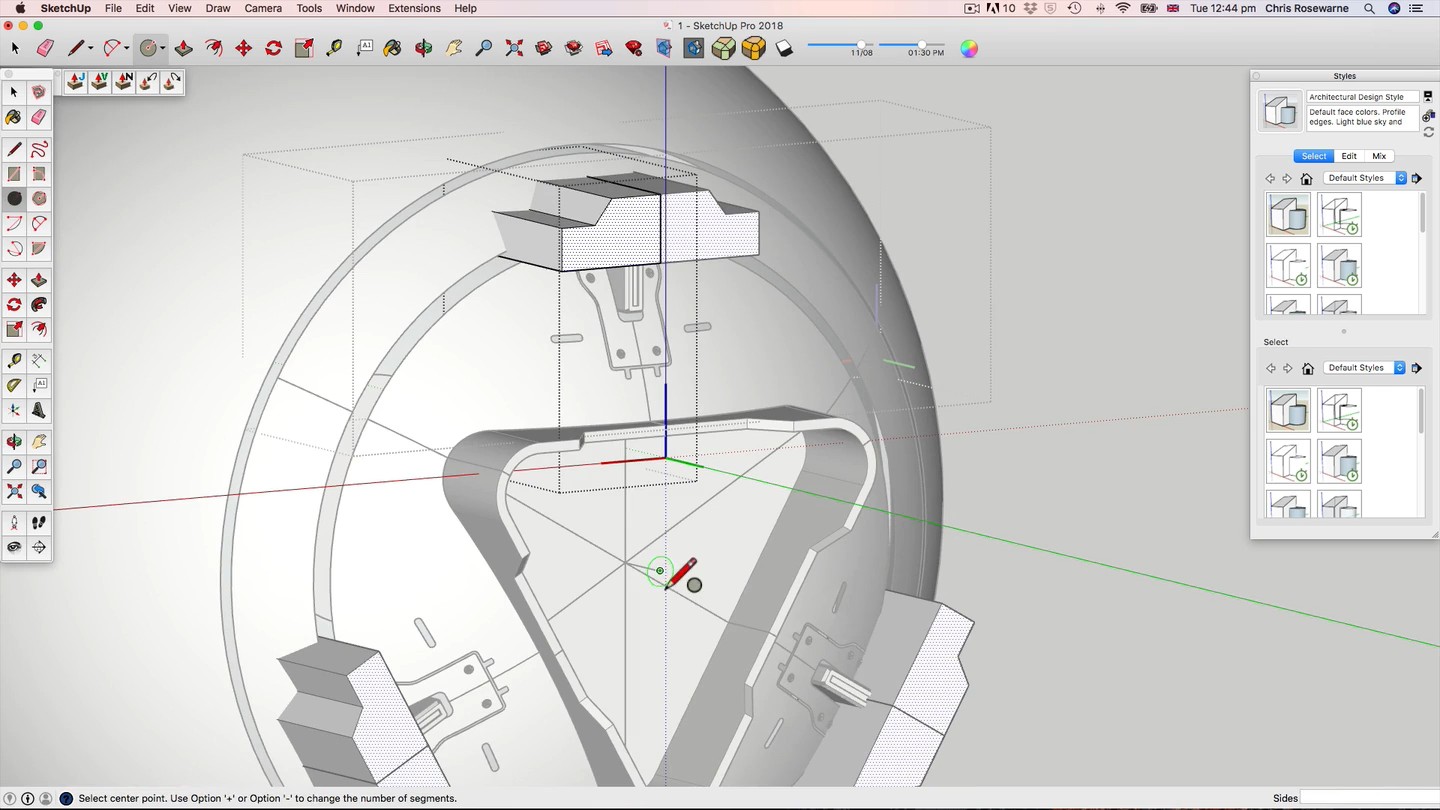
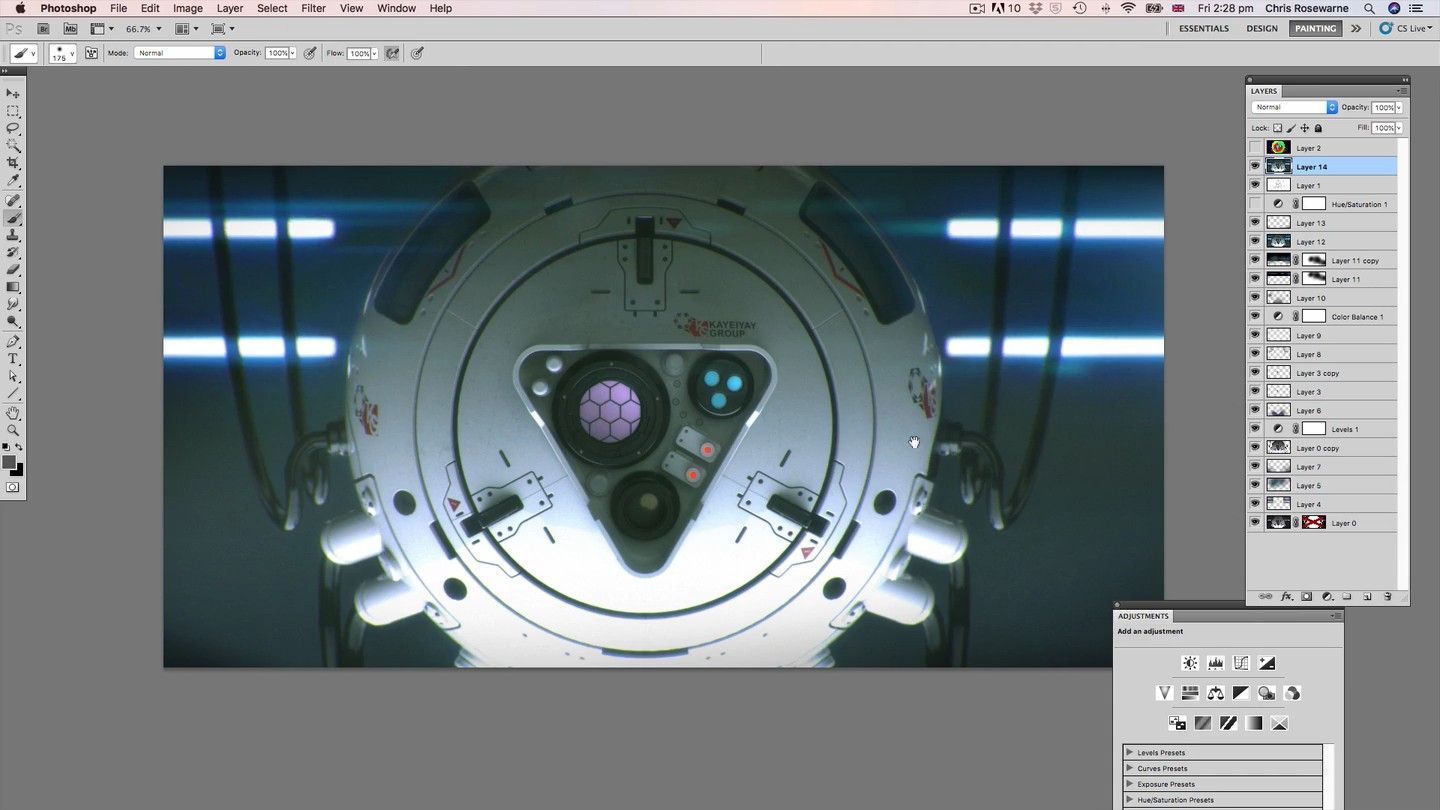
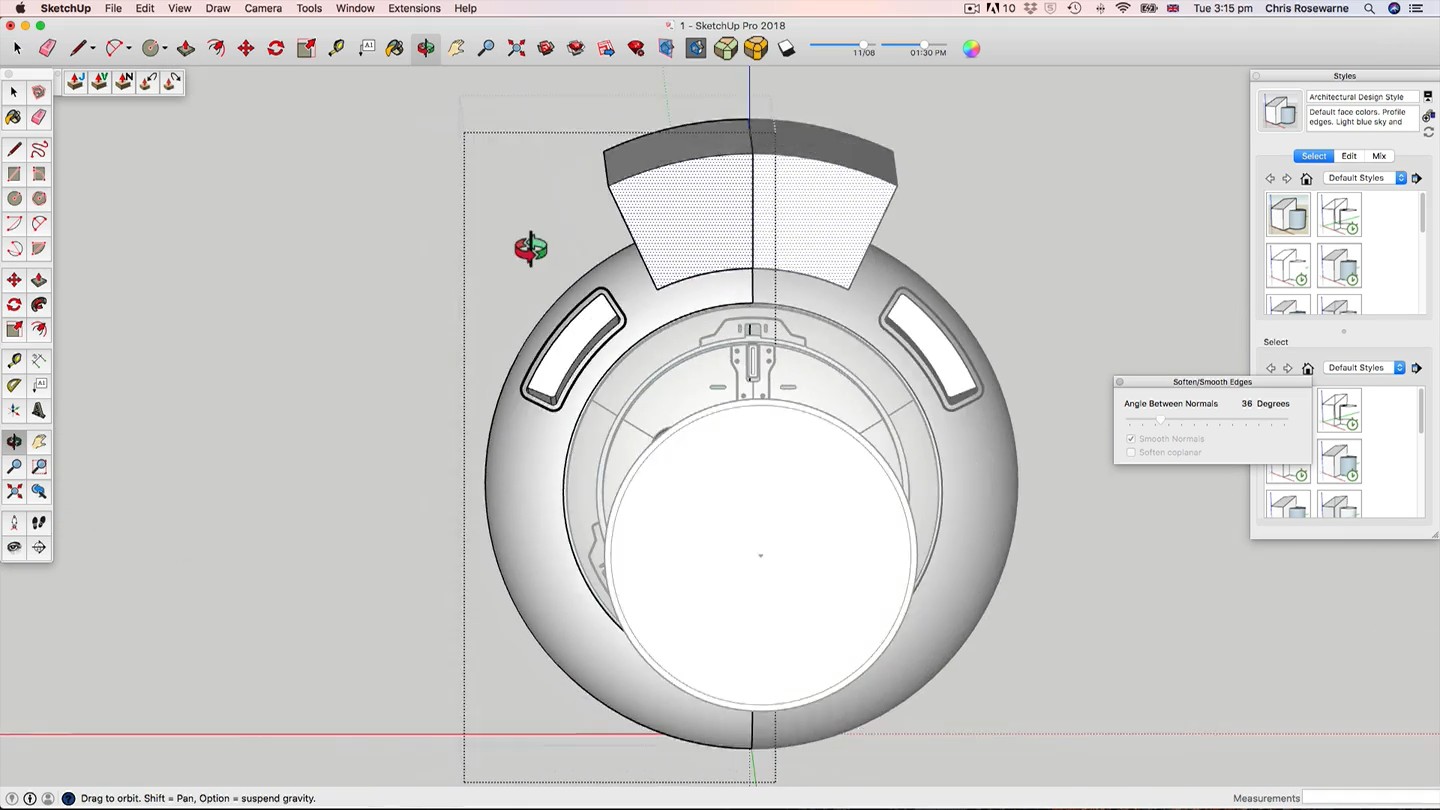
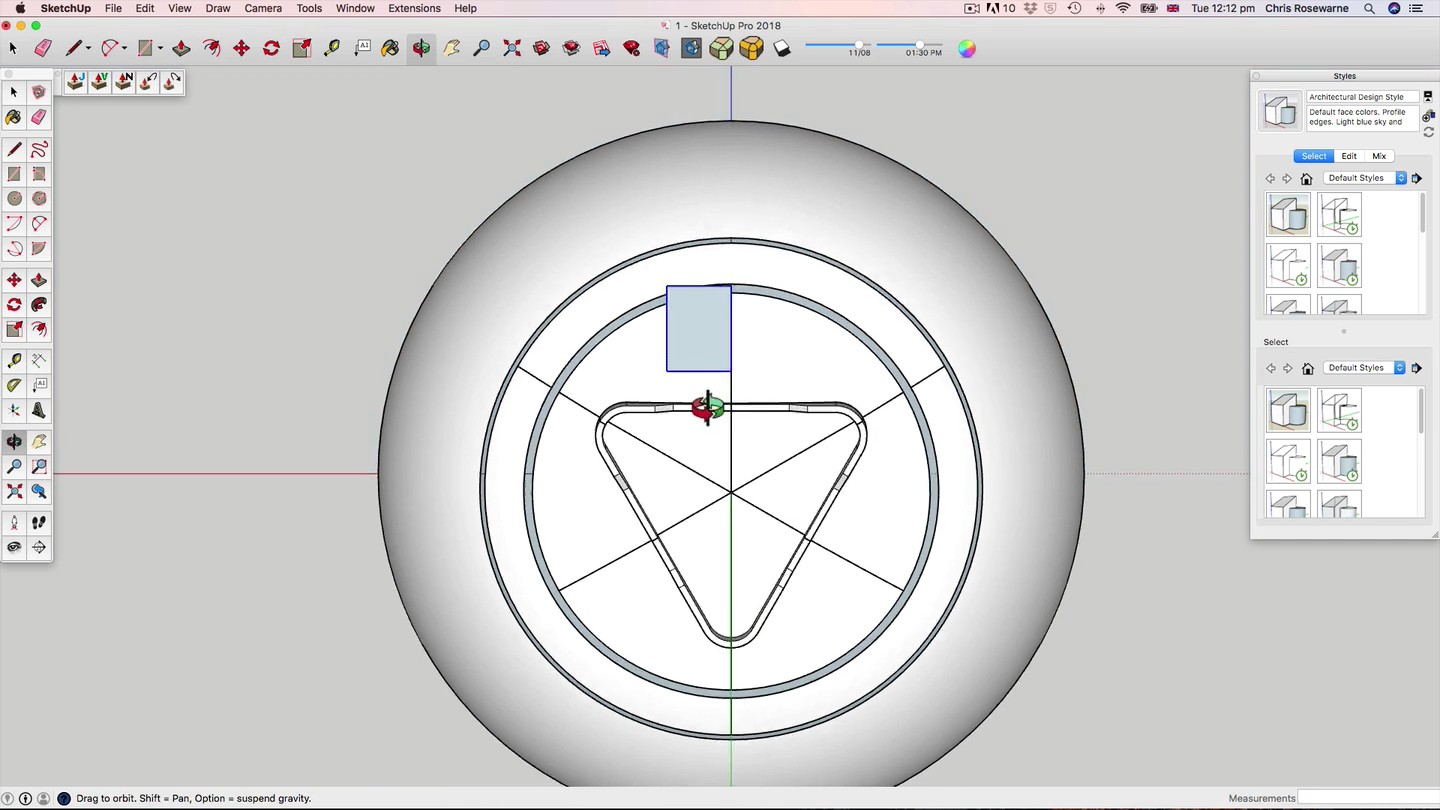
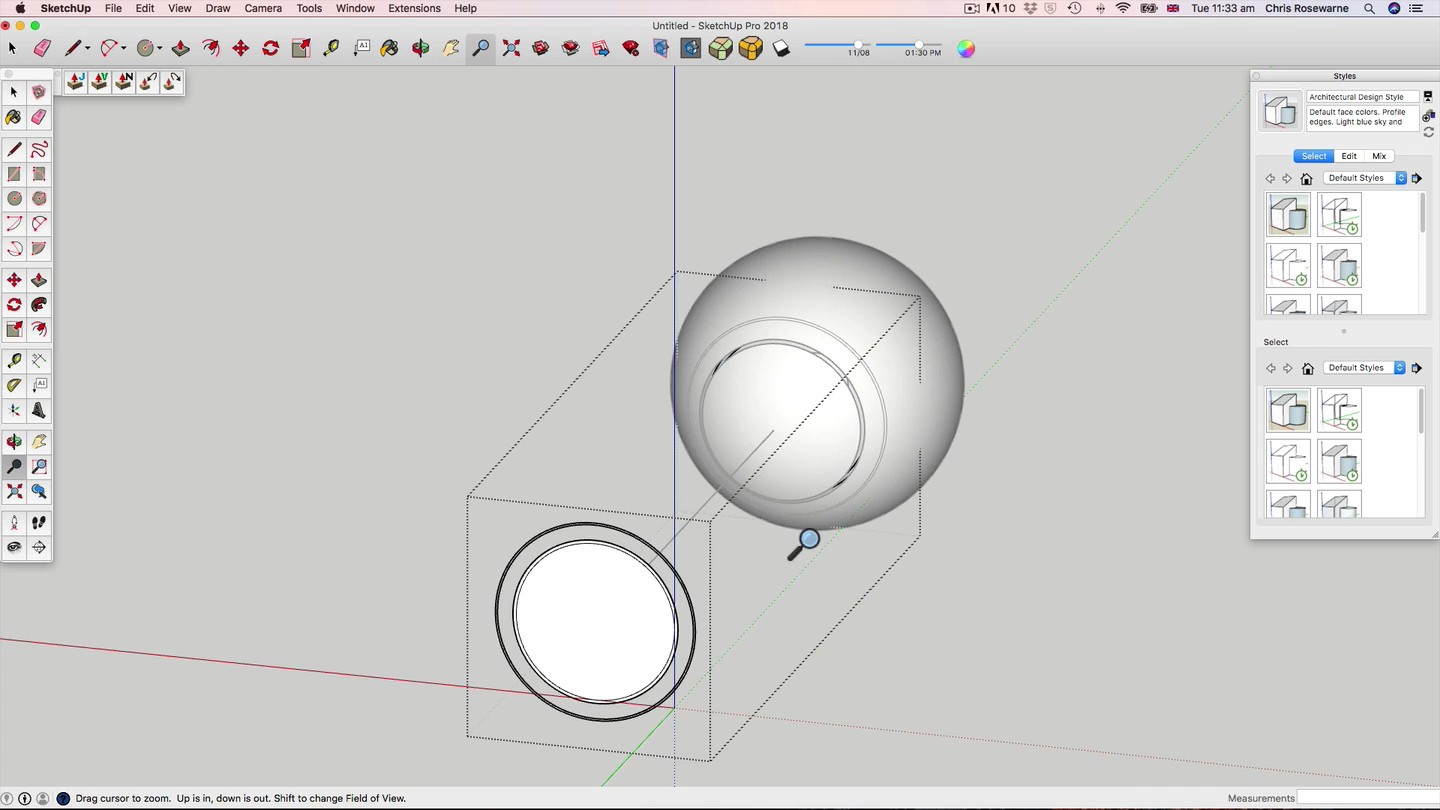
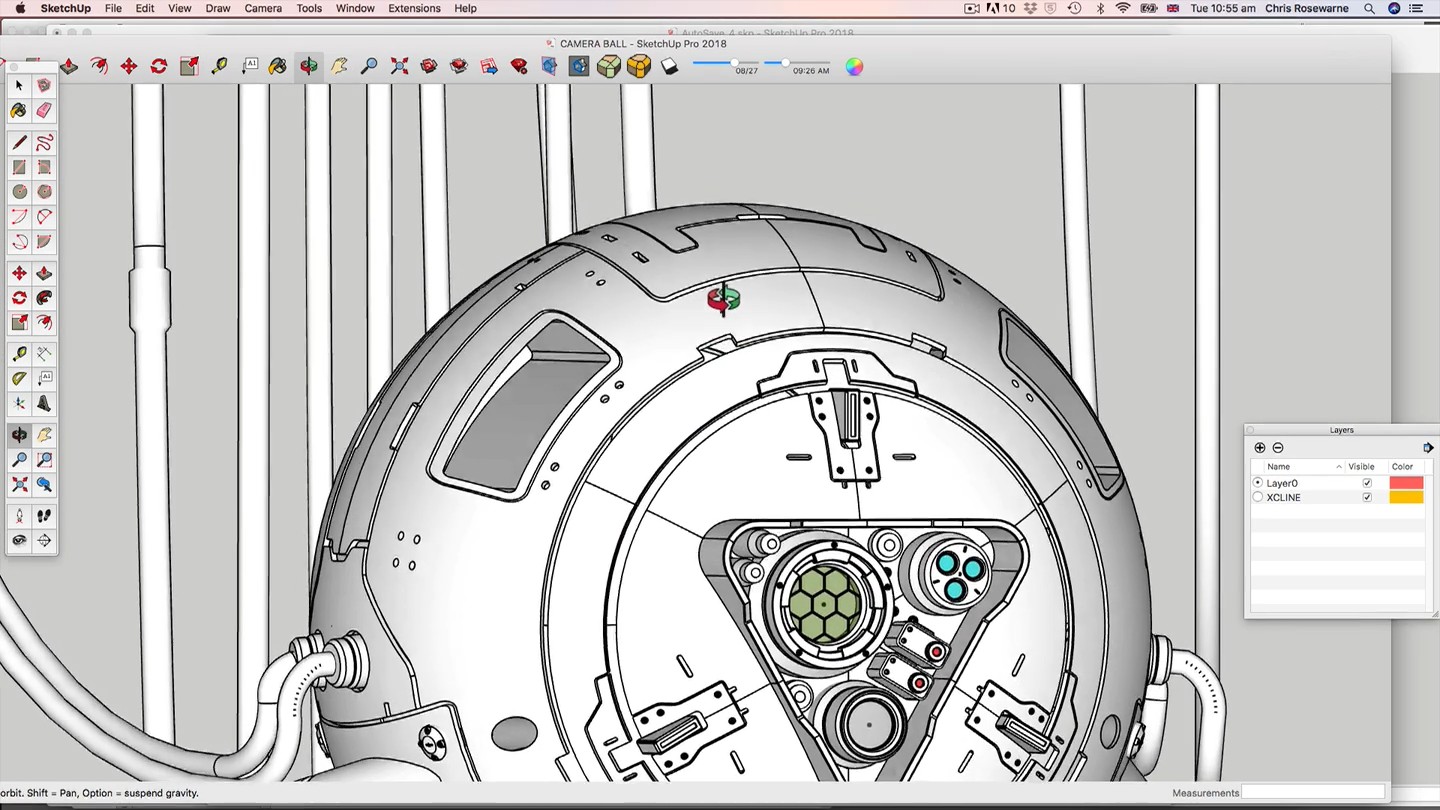
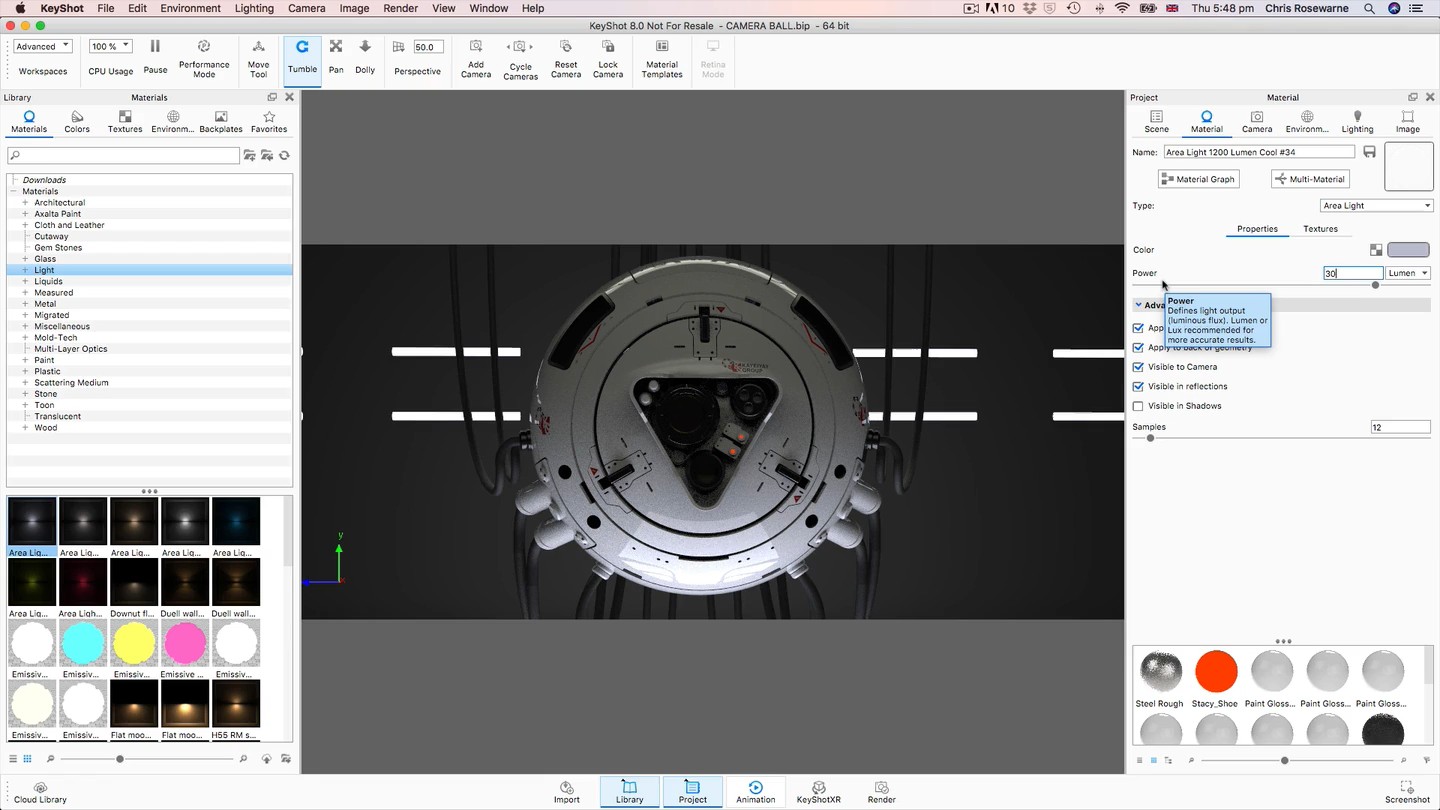
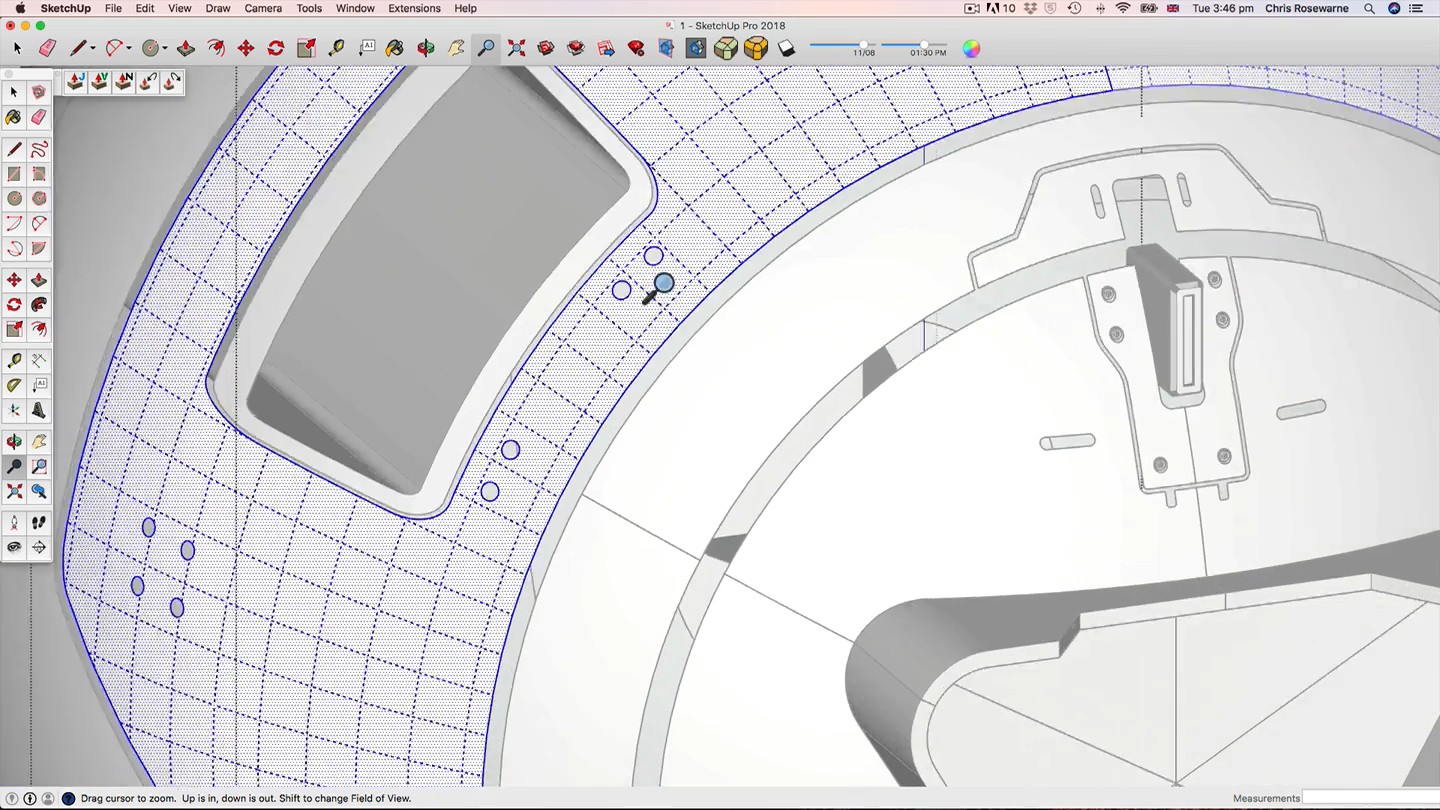
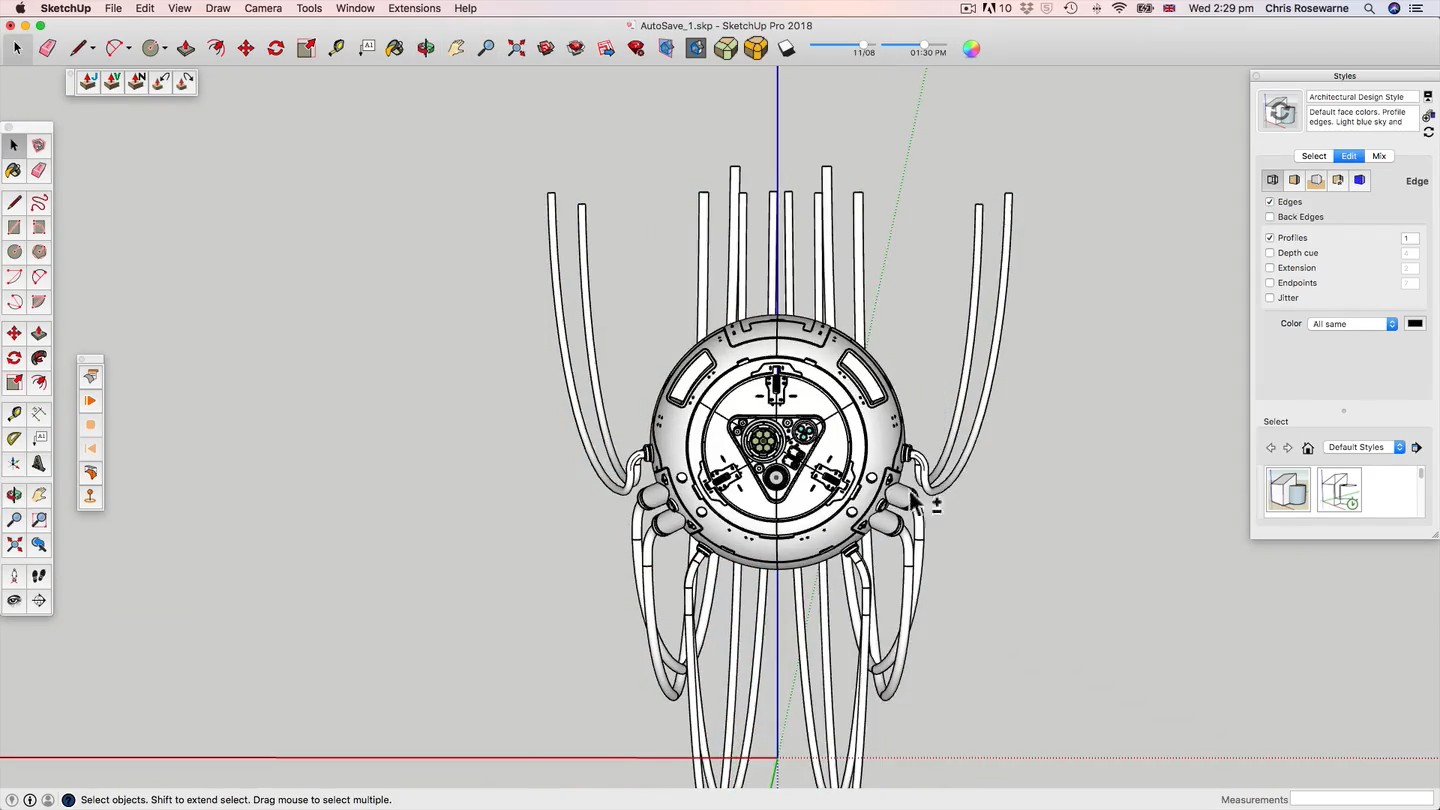
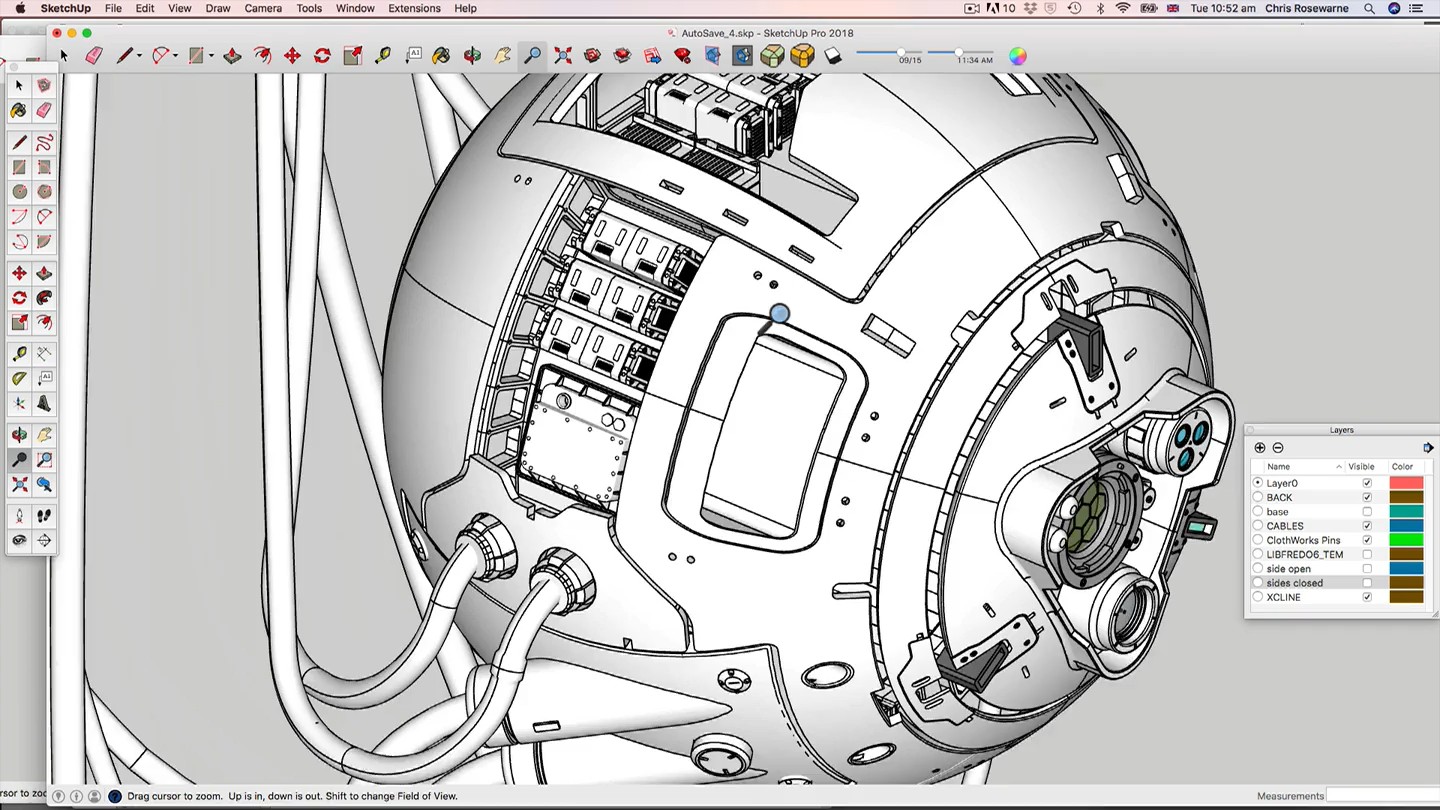
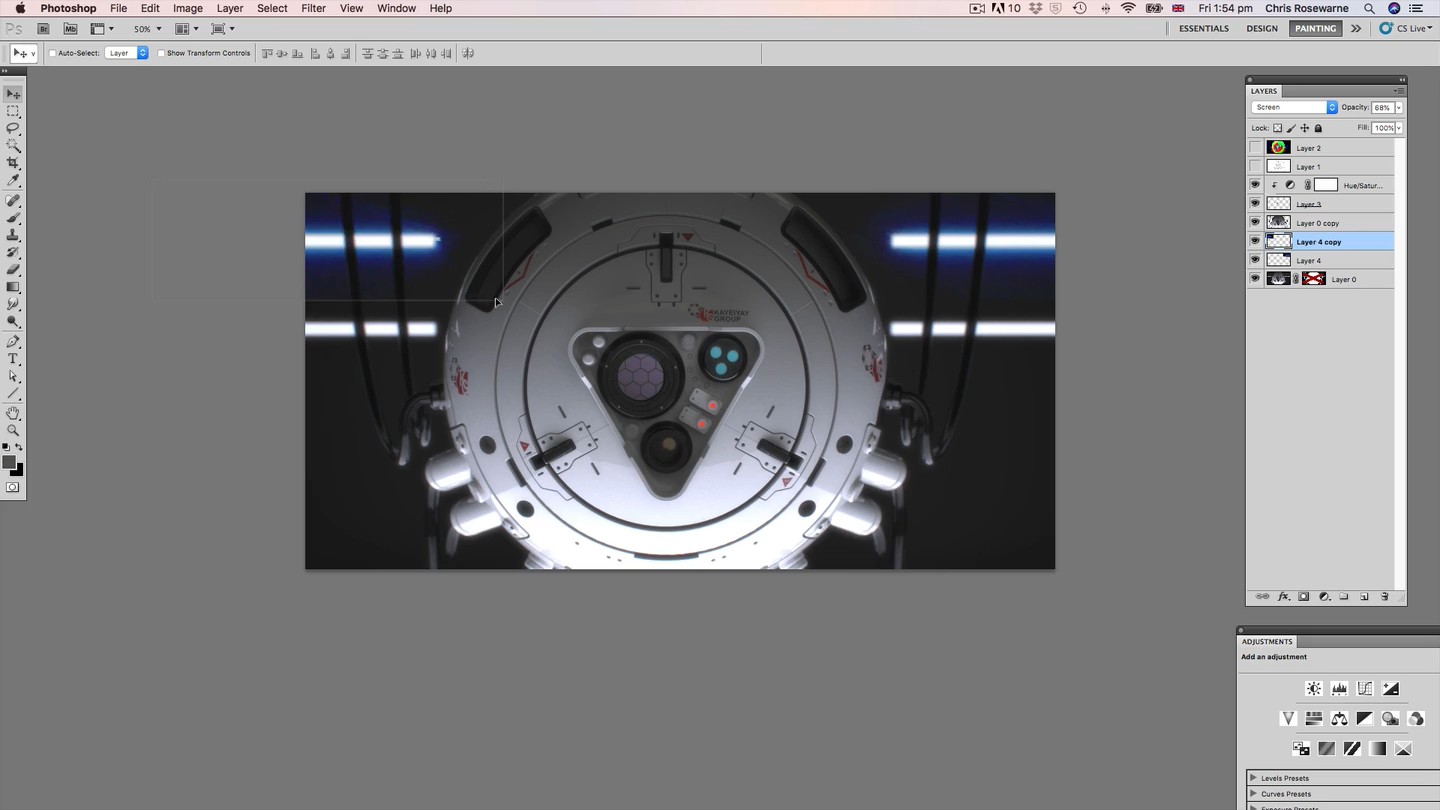
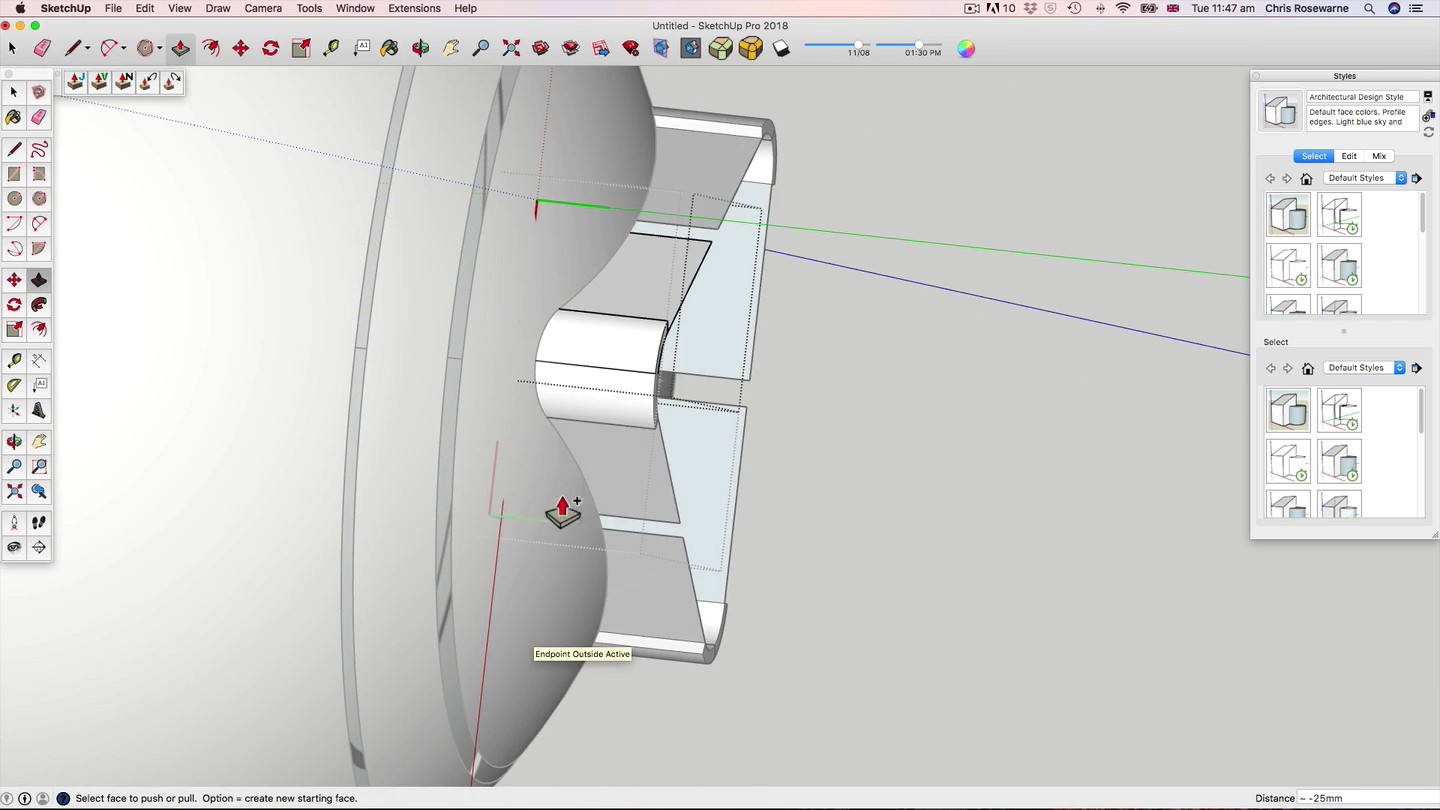
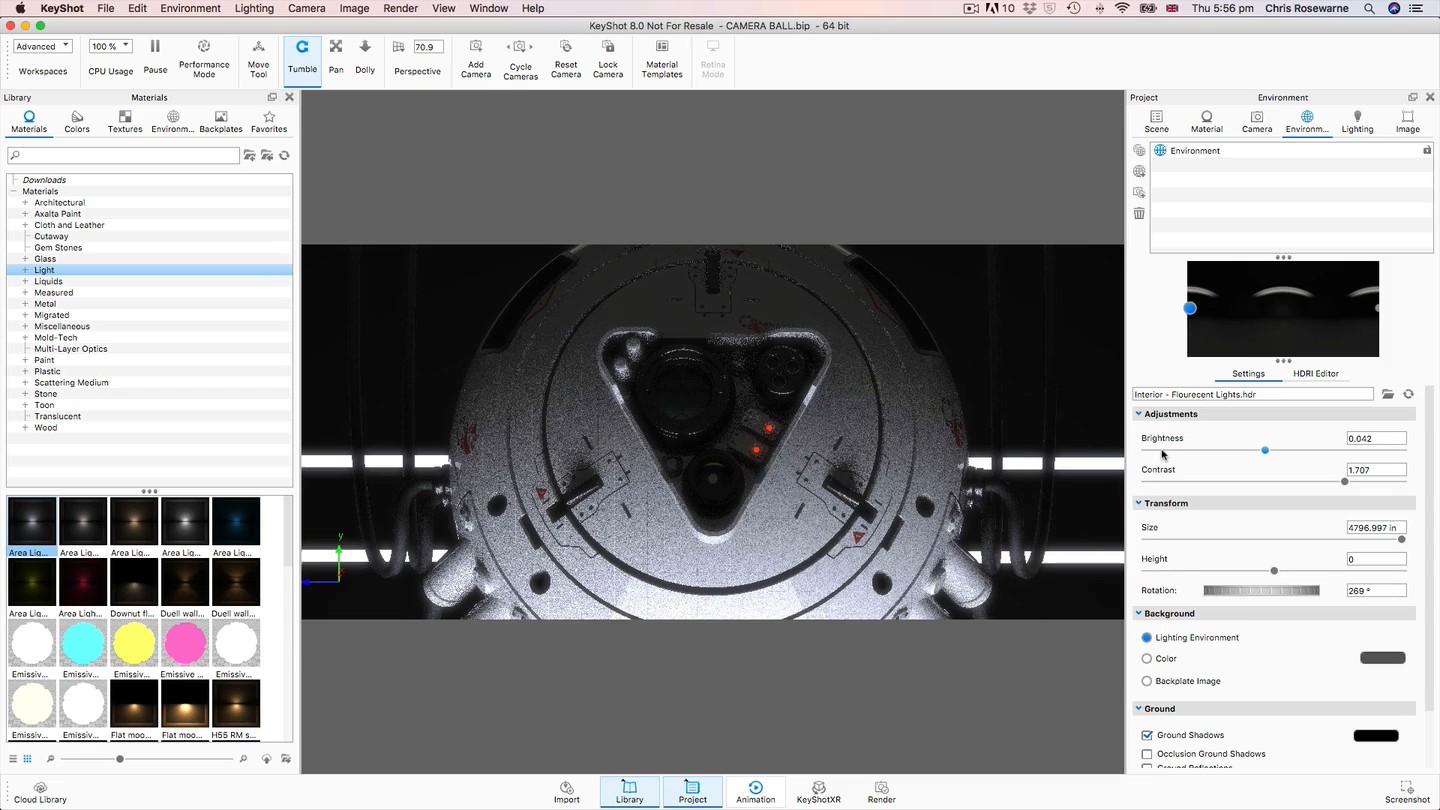
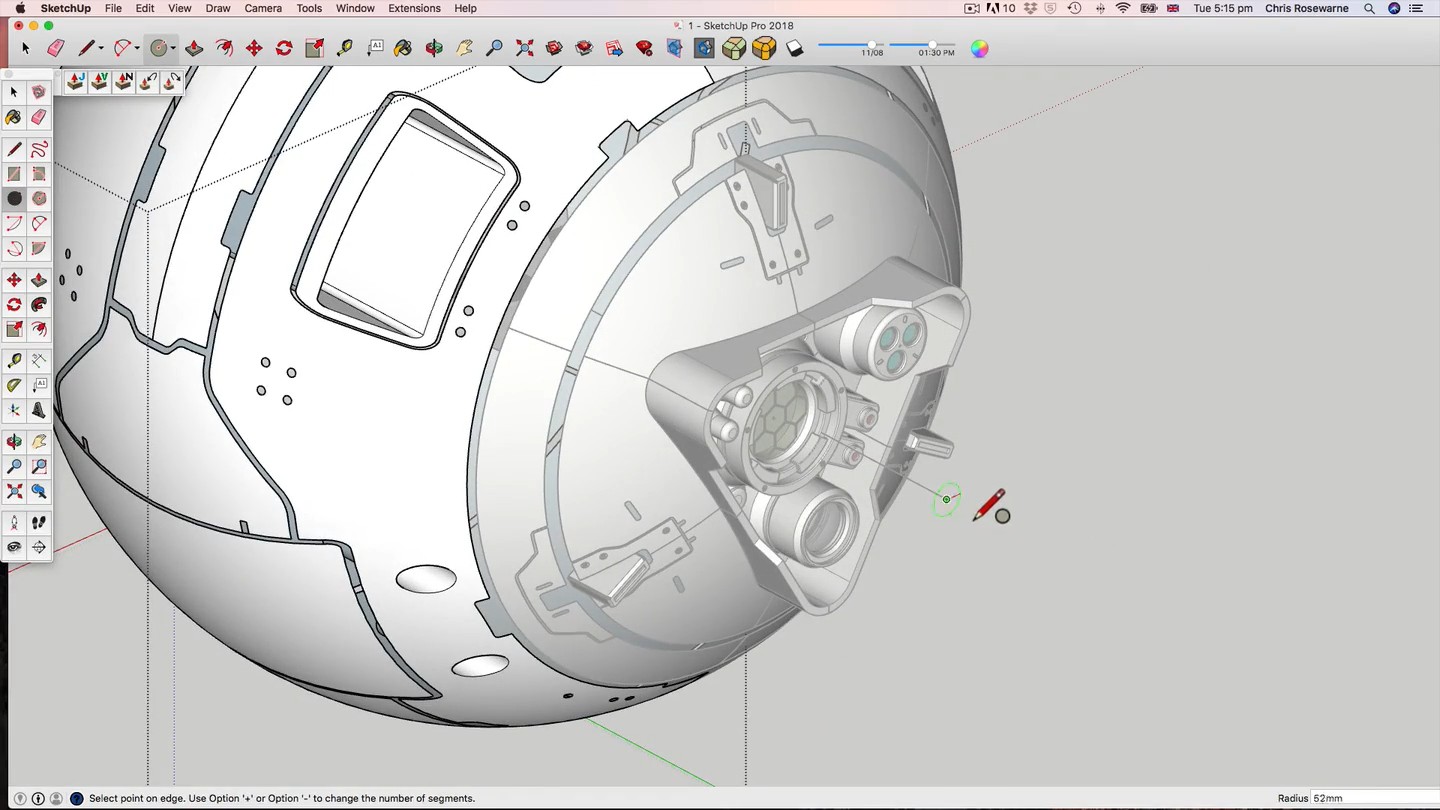
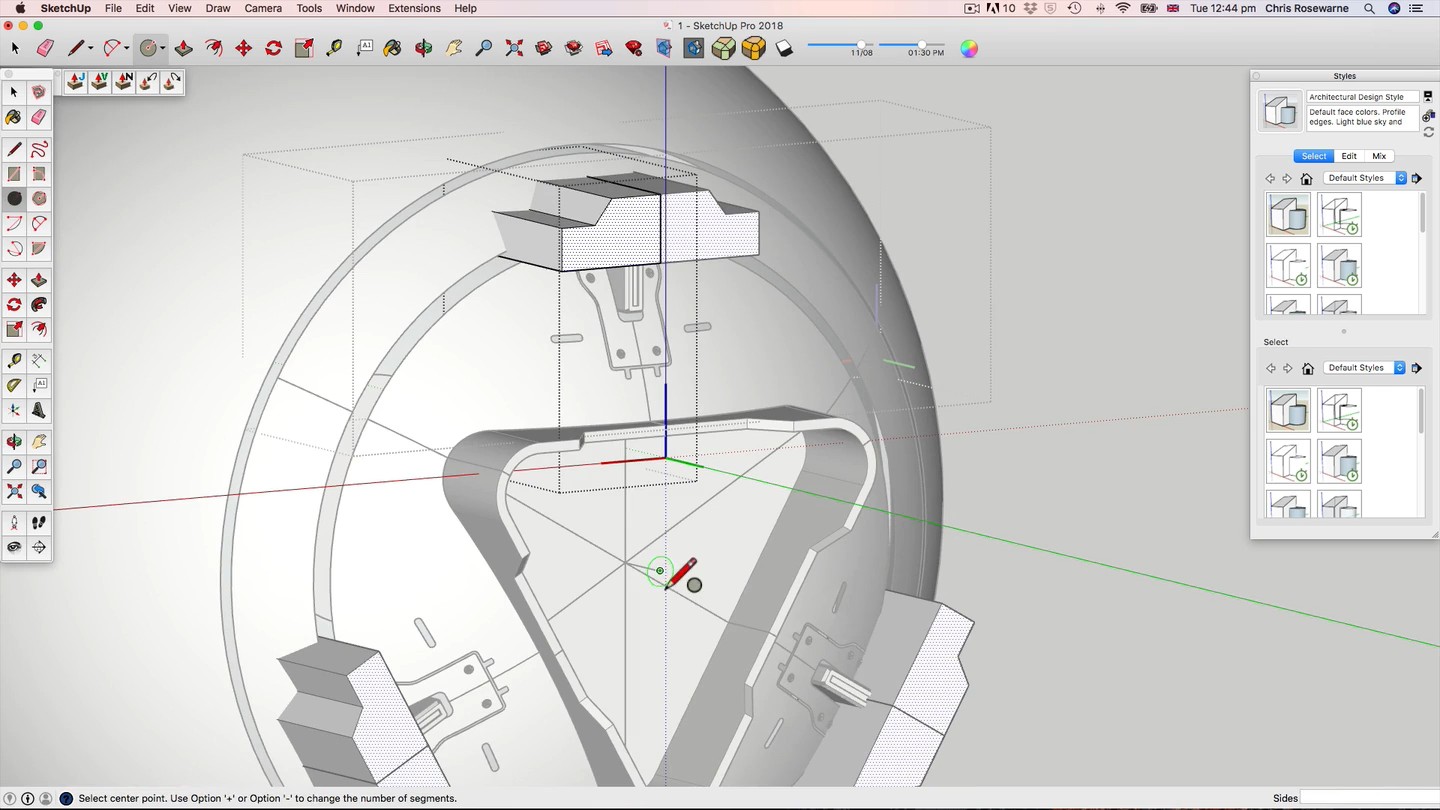
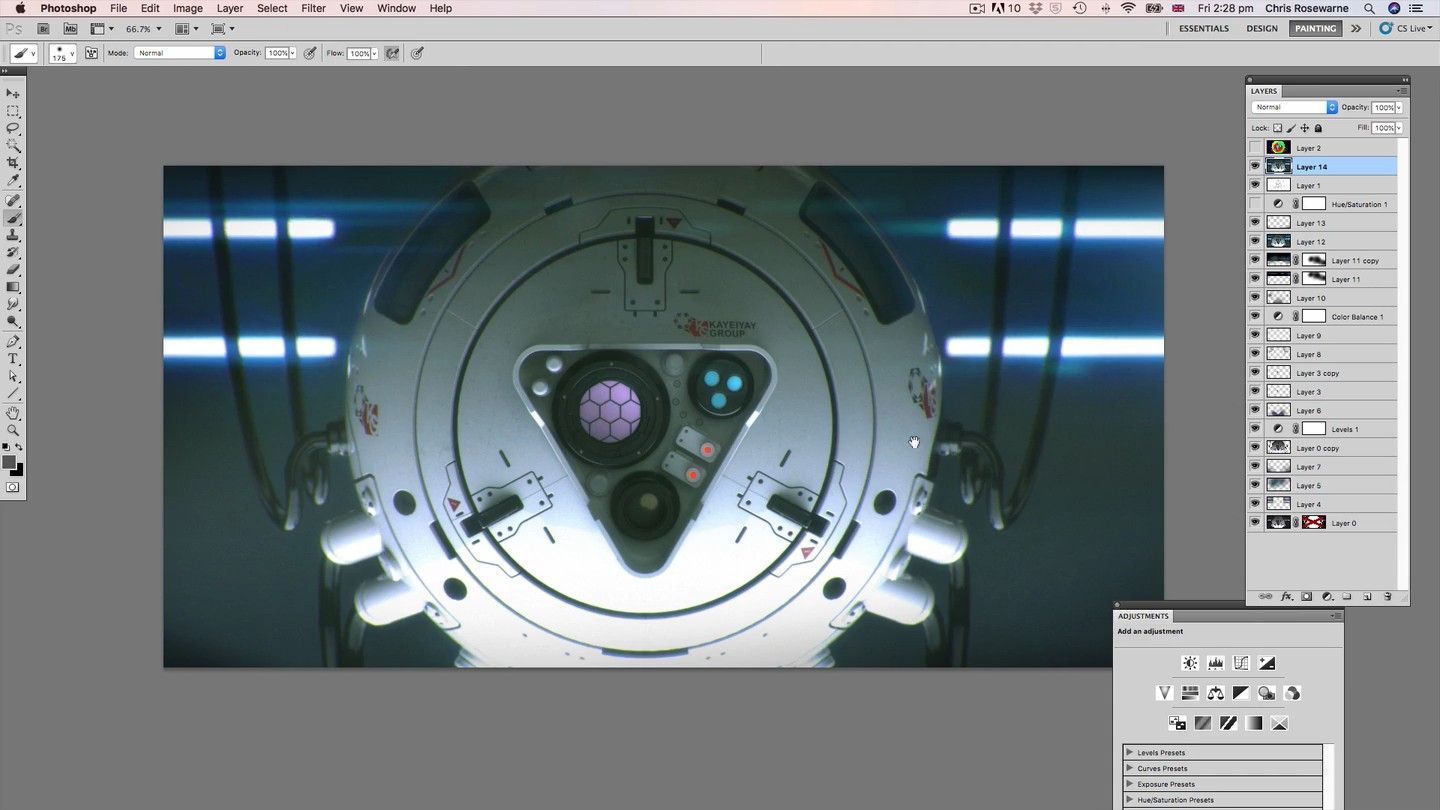
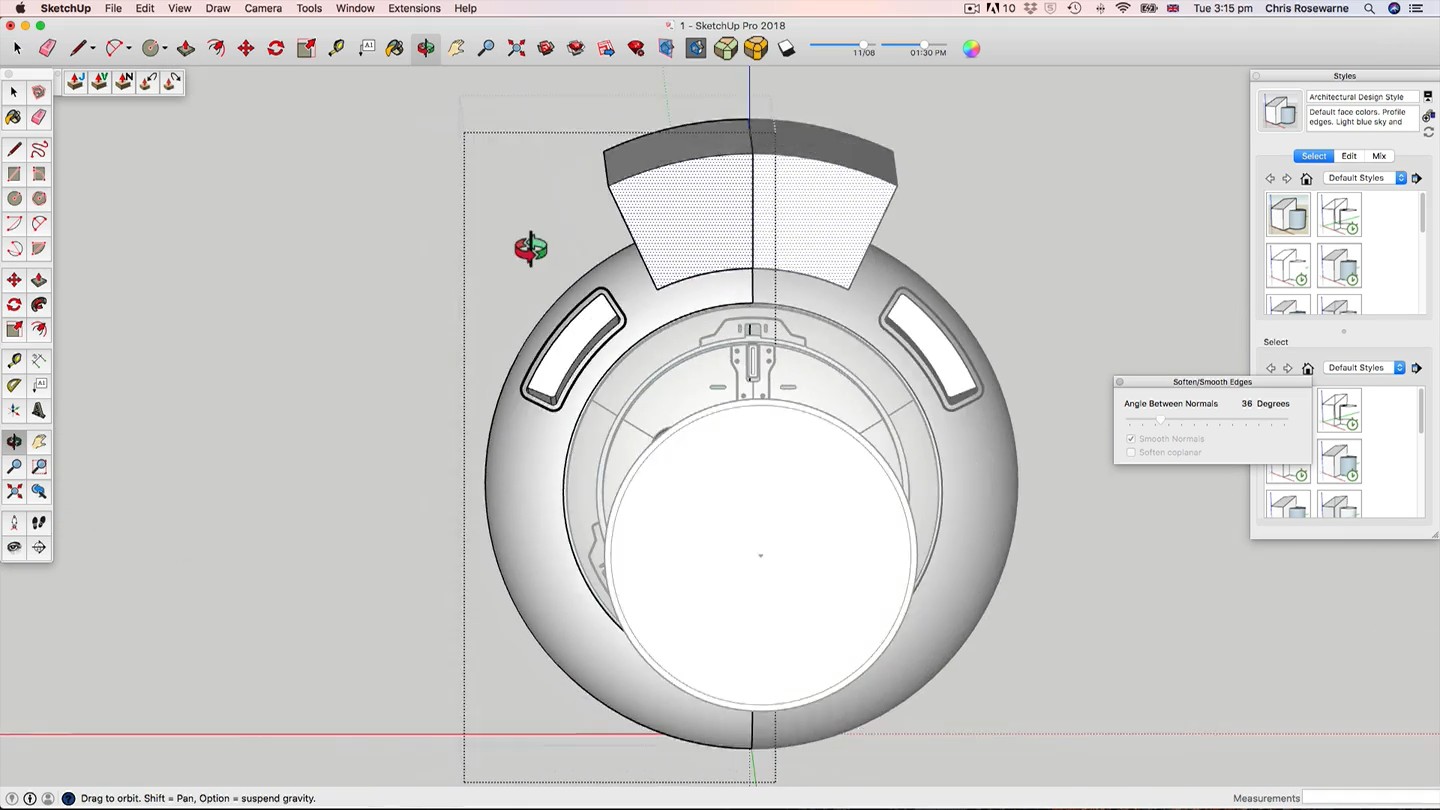
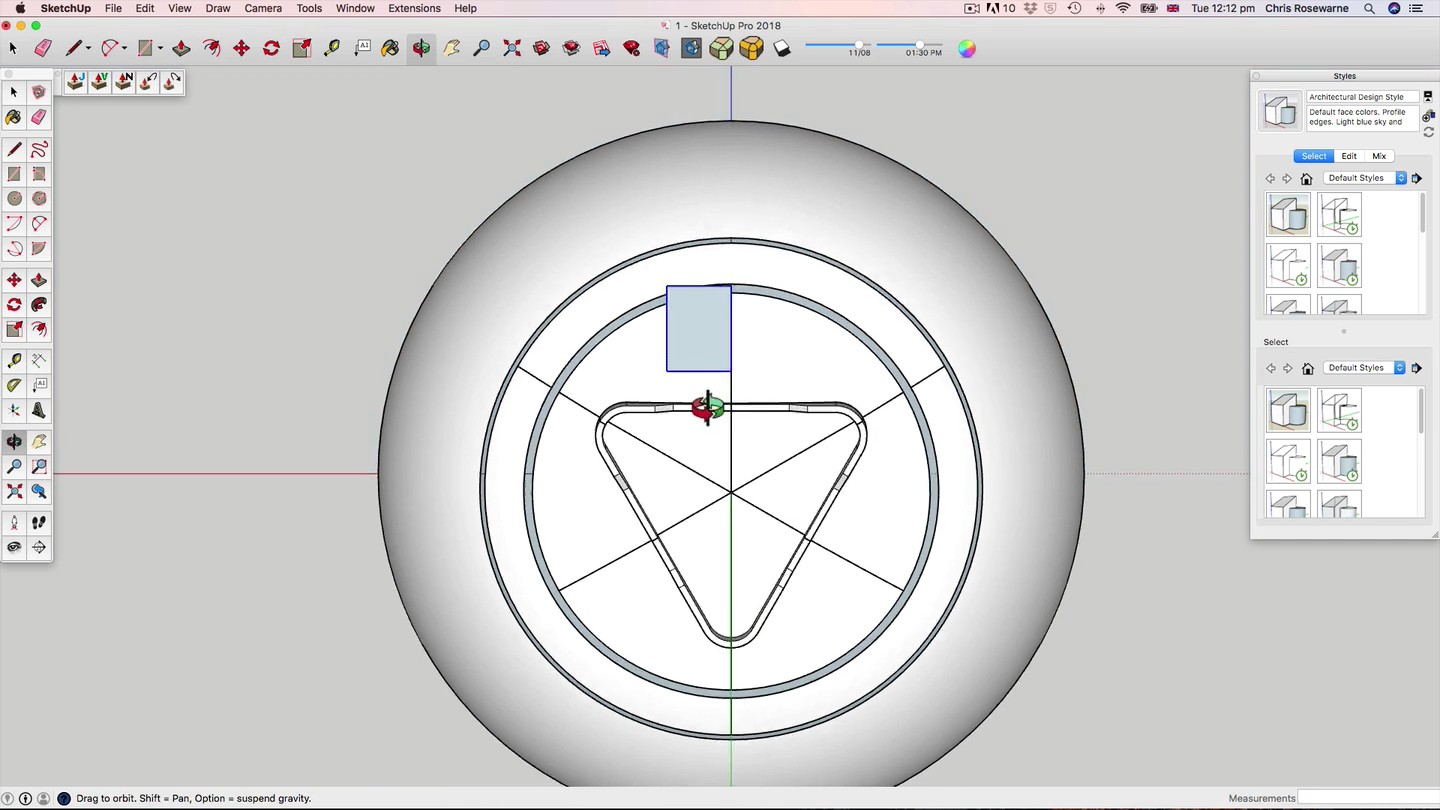
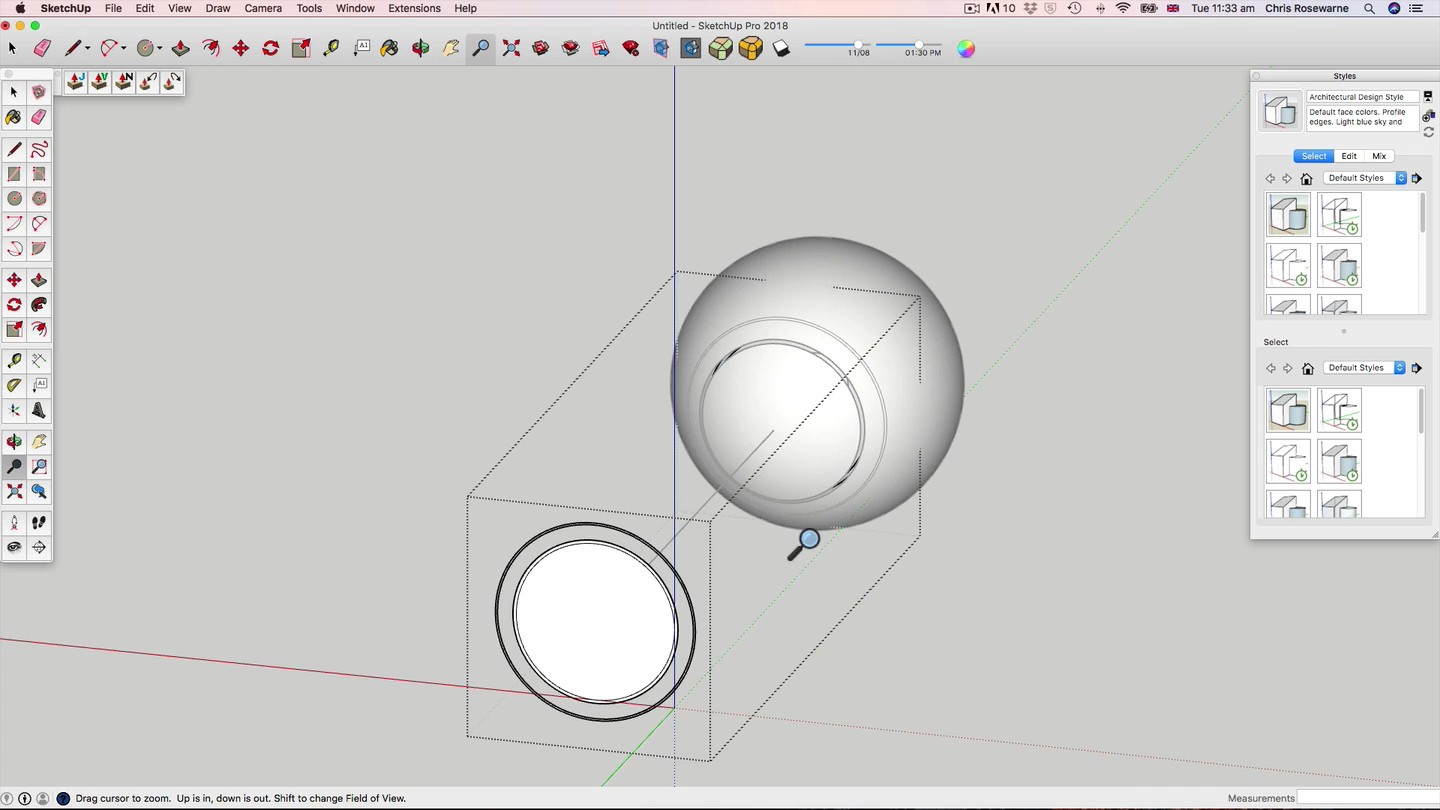
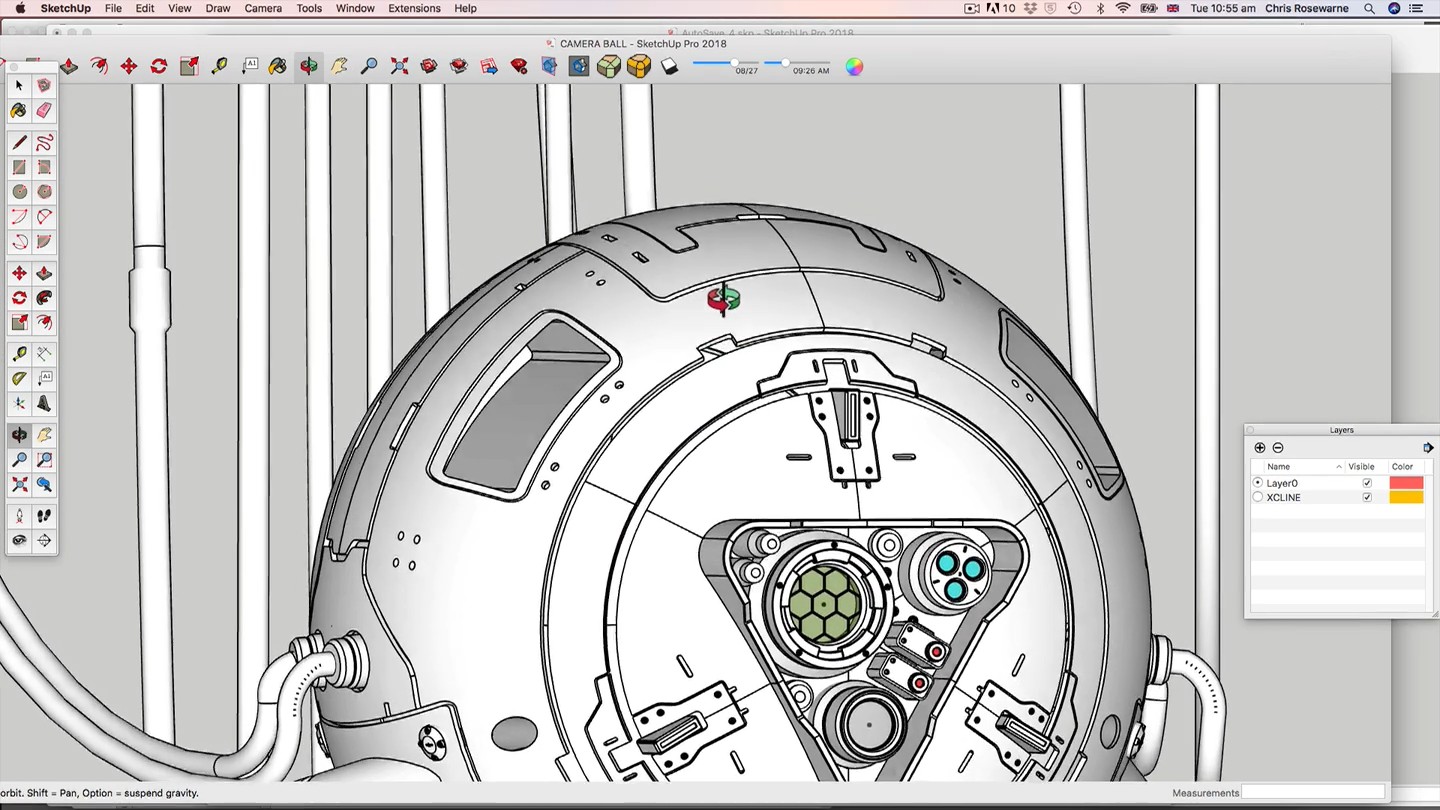
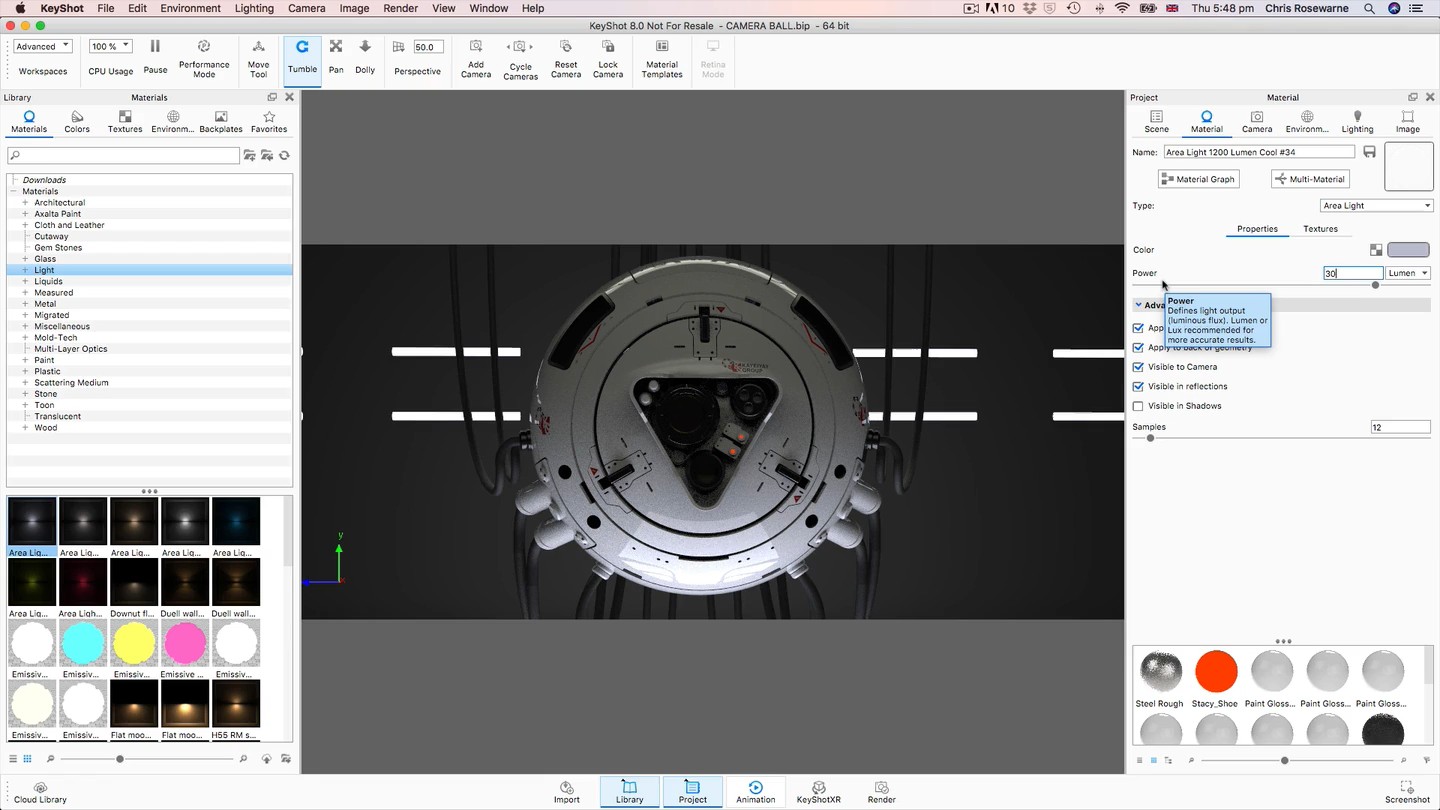
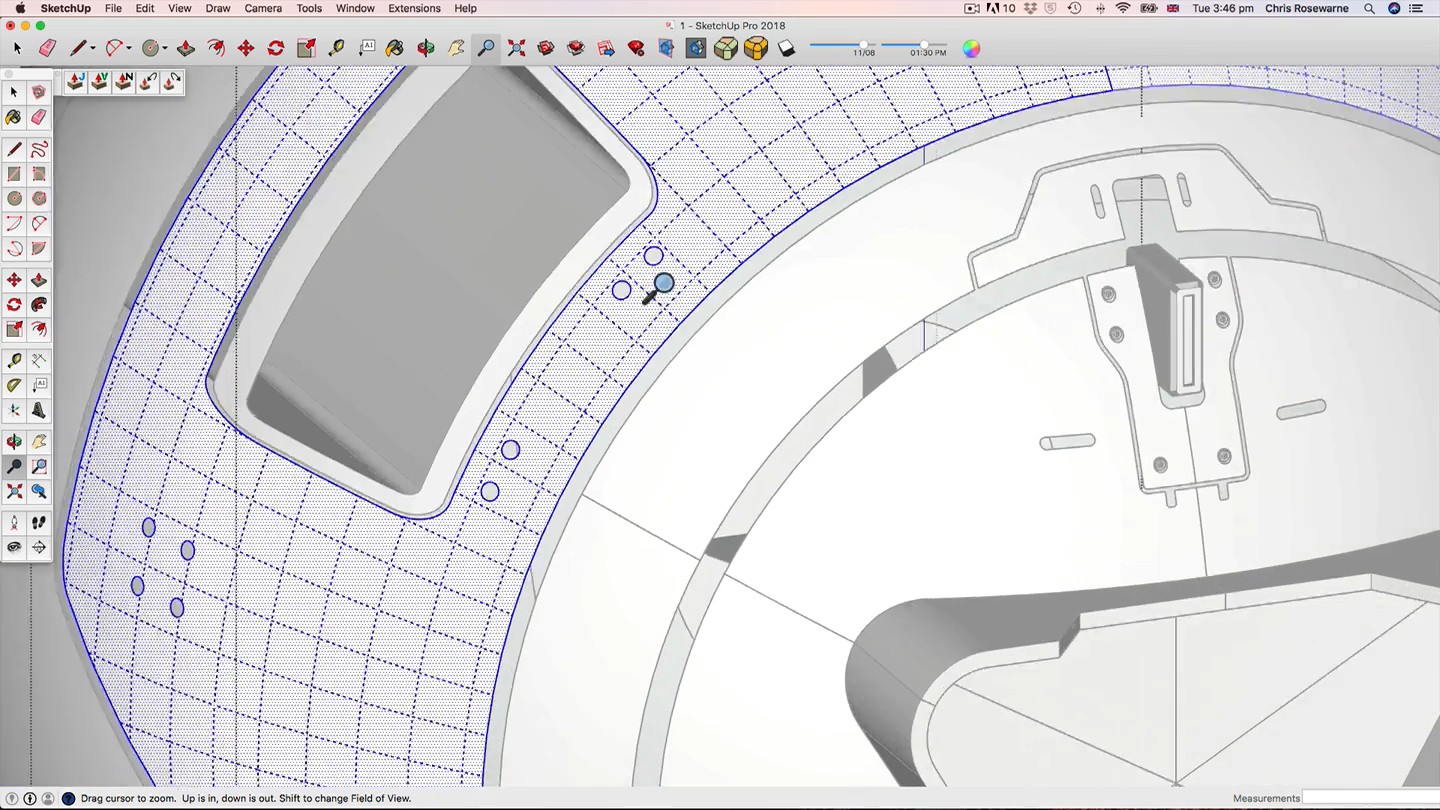
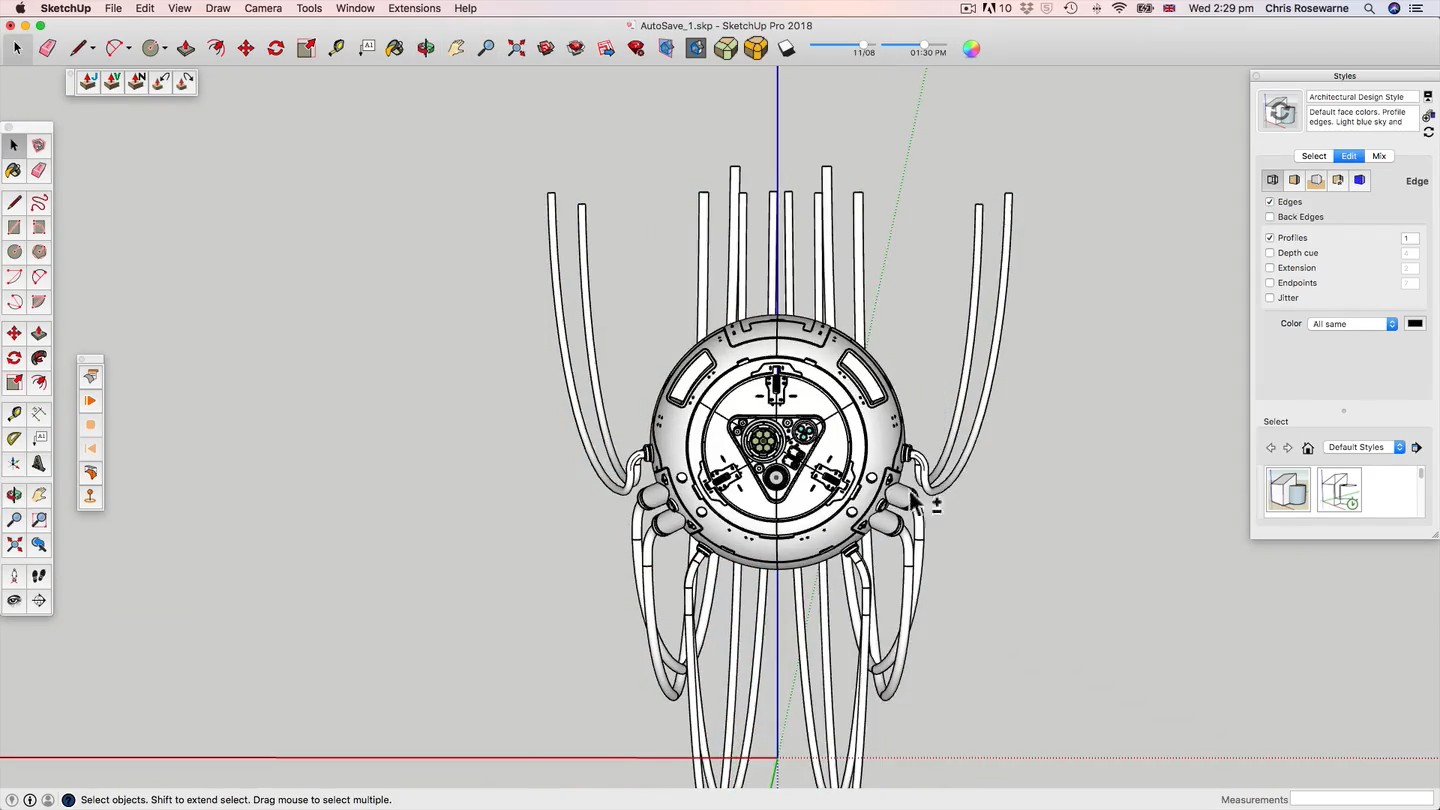
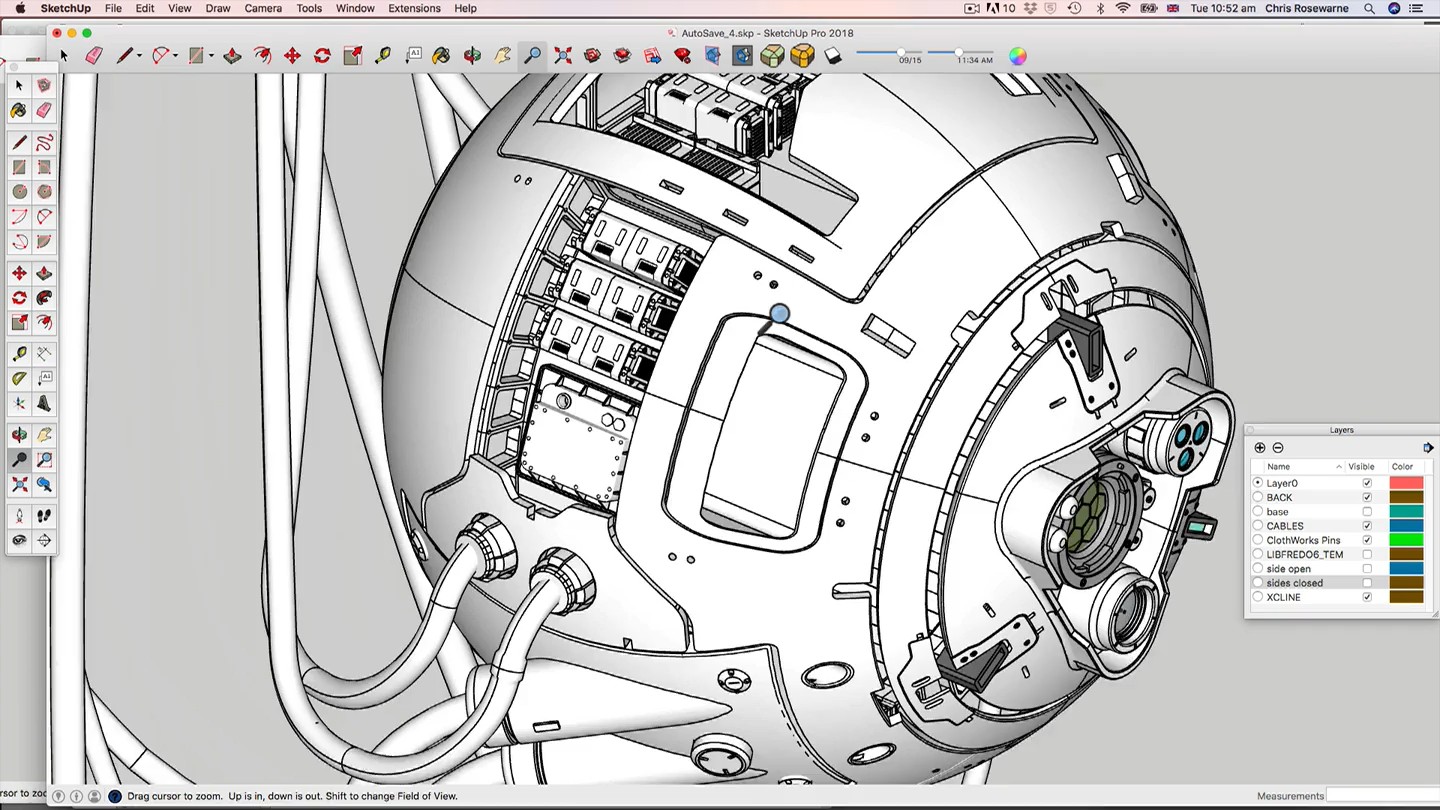
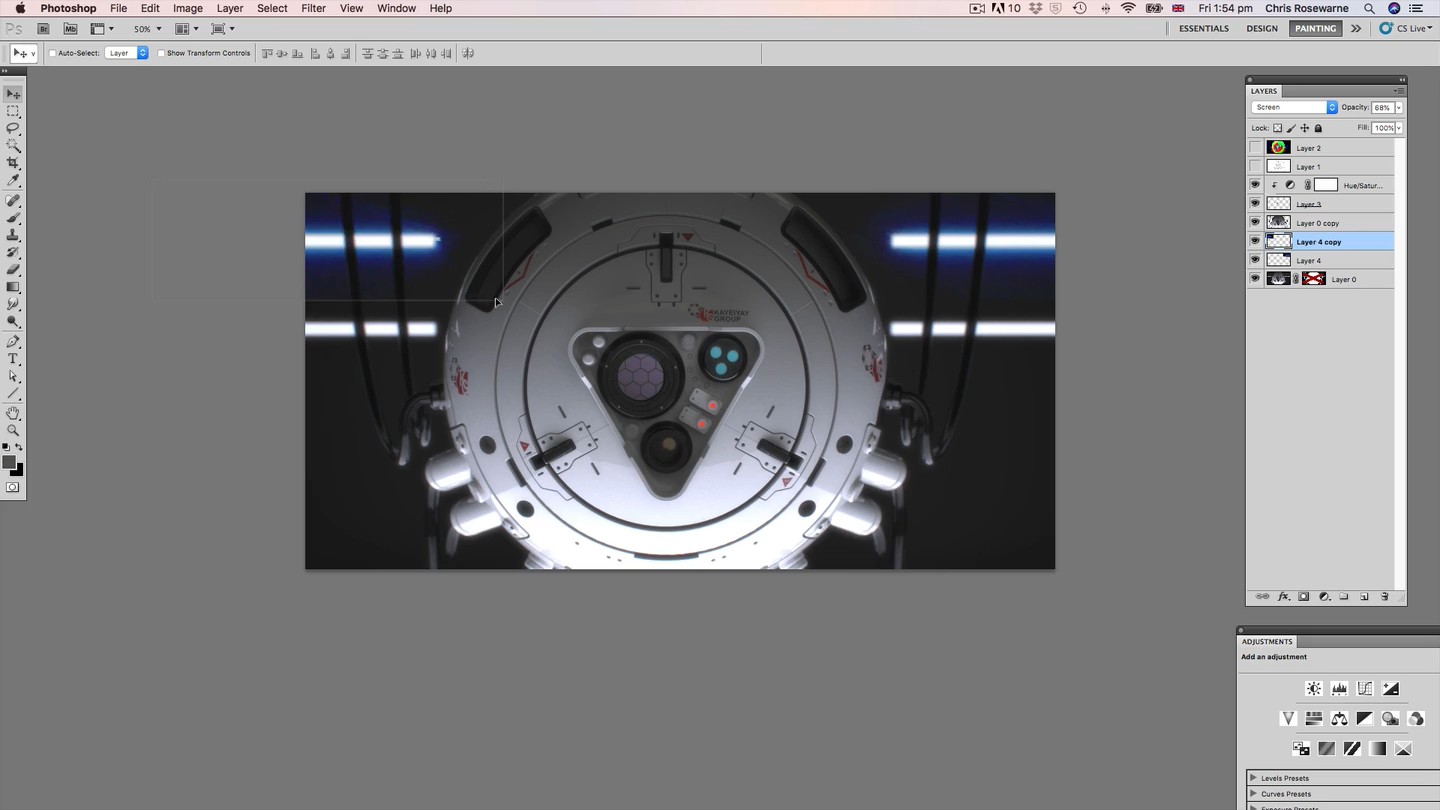
更多

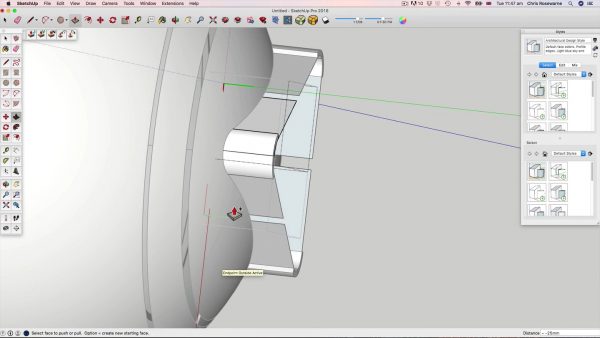

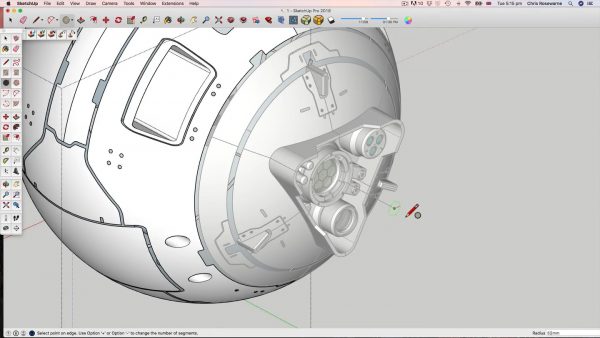
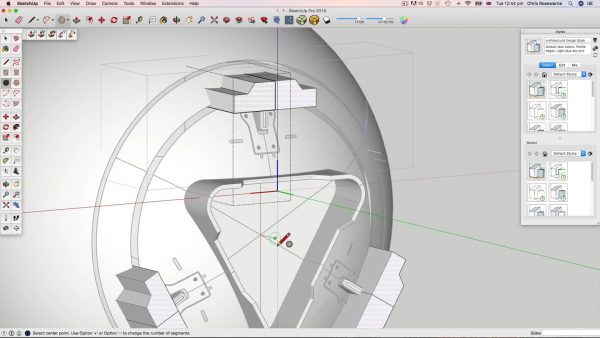
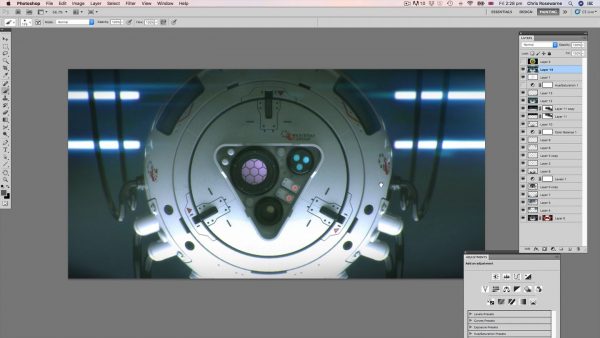

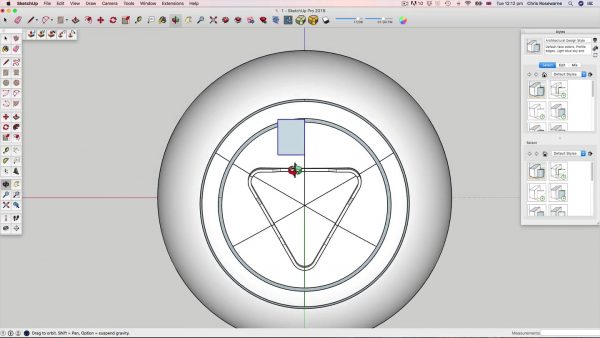
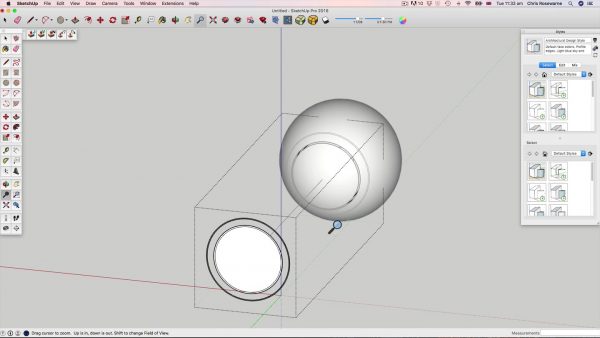
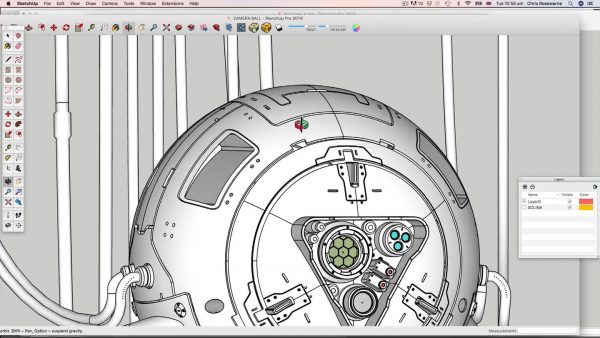
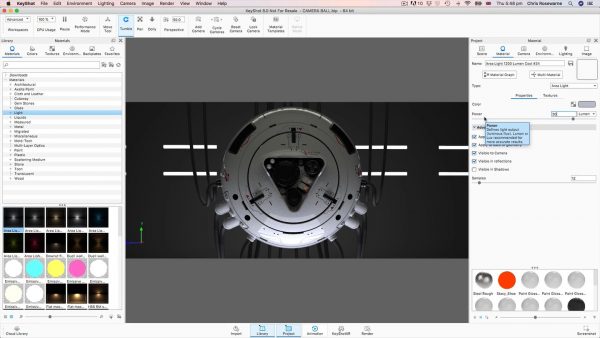
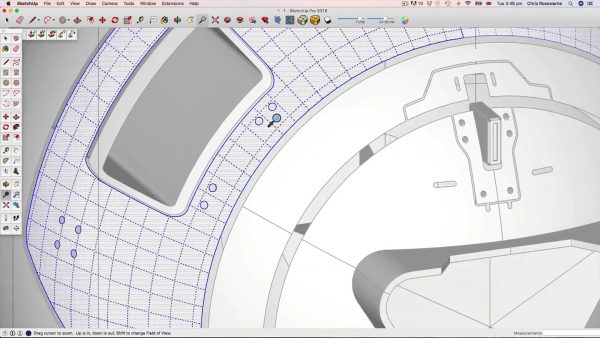
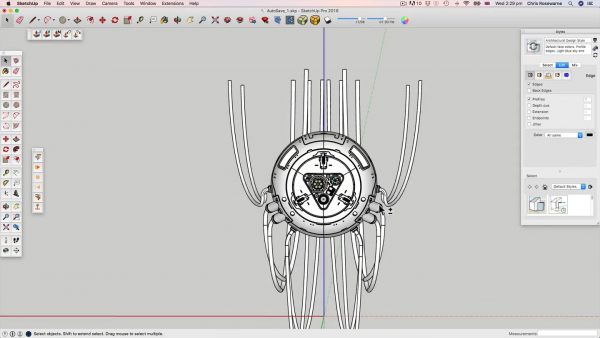
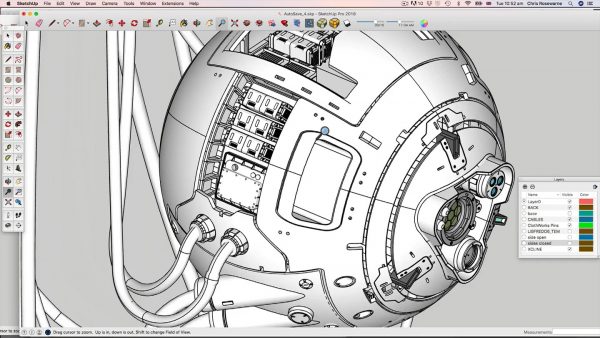
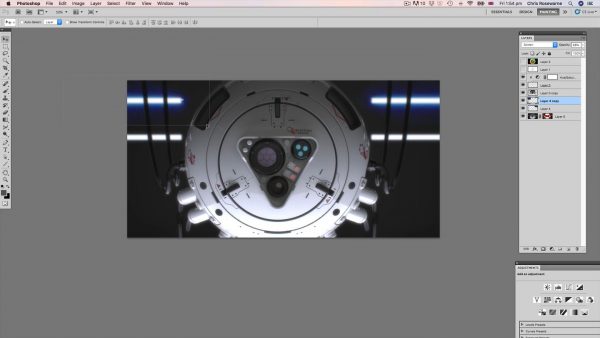
评论留言